Which WordPress Cache Plugin is Fastest?
Want the fast Infographic version? Then go here.
Ever wonder which WordPress caching plugin is the best? Our team decided to find out while setting up the test site for Covinr.com. We tried speed tests with the following plugins:
- Hyper Cache
- Downloaded +260K with rating of 4
- Quick Cache
- Downloaded +300K with rating of 4.5
- WP Super Cache
- Downloaded +3.3 million with rating of 4
- W3 Total Cache
- Downloaded +1 million with rating of 4.5
The Covinr theme has a good mix of images, Javascript, CSS and HTML files. The theme is broken down below with request ratio and size ratio for each element group. This theme is a good representation of a typical modern WordPress site.

The test was run 3 times for each plugin and the fastest load time recorded. All the plugins had default settings with client-side caching and CDN disabled. The results are below:
| None | HyperCache | Quick Cache | WP Super Cache | W3 Total Cache | |
|---|---|---|---|---|---|
| Time Saved | 0 secs | 1.05 secs | 1.89 secs | 2.00 secs | 4.74 secs |
| Version | n/a | v2.8.9 | v111203 | v1.1 | v0.9.2.4 |
| Load Time | 7.56 secs | 6.51 secs | 5.67 secs | 5.56 secs | 2.82 secs |
| Requests | 64 | 60 | 65 | 60 | 26 |
| Bytes | 330 KB | 326 KB | 331 KB | 326 KB | 268 KB |
HyperCache, QuickCache and W3 Super Cache load up pages slightly faster. But since they didn’t minimize code, speed gains aren’t as significant. Compare that to W3 Total Cache that brought down the number of requests by more than half. The result is a site 2.5x faster than before. So in our specific test W3 Total Cache is the clear winner.







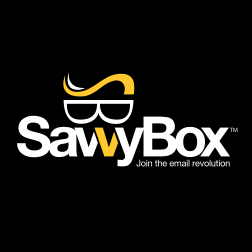

abel
| #
W3 total cache is the best choice, I removed WP super cache, i didnt see any improvements.
Tharindu
| #
Interesting results, I would like to know if test site was on a VPS or shaved server? I’ve heard bad things about W3 Total Cache on shared hosting.
Zaki Usman
| #
It was on a shared server. Have you run any tests on a VPS with any plugins? How have your results compared?
Rauf
| #
have tested W3 Total Cache but it breaks my theme
i would love to know the theme name
(i think its custom theme “v4-shoutex-steam”)
Zaki Usman
| #
Try tweaking the minify settings — some themes have issues with it.
Marisa Wright
| #
But surely most people have minified their code already? what would be the difference if you had?
Zaki Usman
| #
This test didnt, because one of the plugins broke the theme if you minified. Cant say for sure how your tests results would be otherwise.
Trevor
| #
This info was so helpful. Really to the point without a huge long rambling intro and great graphs. Even though W3 super cache is the most complicated plugin I’ve ever used your experiment made me realize that it’s worth learning how to use it.
I just tested my site on Pingdom and it reports that my site now loads faster than 99% of all websites tested! Before it was only 42%. Thanks! 🙂
Zaki Usman
| #
Glad to have helped :).
scott jones
| #
I could never get W3 Total Cache to on my blog and yes it definitely due to user error 🙂 Been using Quick Cache for the last 2 months because it worked out of the box for me. Now my page loads anywhere from 2 seconds to 600 ms using Pingdom. Whereas before my site took at least a hard 5 seconds to load.