Simple Adwords Management Checklist

Are you trying to manage your adwords account in a simple and efficient way? Here’s a short checklist that lets you focus on the essentials.
Campaign and Adwords
It’s very important to set targeted campaigns – do this by restricting campaigns to a search or content display network only. Further narrow down by displaying ads to a certain locale, within a specific time of day. Try to optimize ads for conversion (you need to embed tracking code on your site to get this to work.)
- Set Country/Geographic region that will give qualified traffic
- Then set target language(s)
- Select Desktop (if your CTA is download)
- Go with either Search or Content Network
- Use conversion tracking and “focus on conversions” for bidding options
- Set weekdays and time to display (i.e. 9-5 on weekdays for B2B)
- Create Adwords based on keyword themes
Keywords
Next is to search keywords that give qualified traffic. It’s best to get keywords that may not be as popular, but will give traffic that is most likely to convert. Also use negative keywords such as “free” to prevent non-revenue generating clicks.
- Research Keywords with Google AdWords Keyword Tool and Google Insights.
- Try to select targeted keywords and avoid “generics”
- Consider using competitor brand names as keywords
- Use negative keywords to vet out non-converting traffic
Ad Copy
Most advertisers go with Text-Ads only – after all they do work very well. To get more click-throughs with yours, try to use dynamic keywords using the {Keyword} tag. Also write short and meaningful text with a clear call-to-action at the end.
- Use {Keyword:Static Message} tag to show dynamic ad copy
- Use Facts and Figures (95% recommended) in ad copy
- End with meaning Call-to-Action (Free trial)
- Use Display URL for subliminal message (i.e. company.com/DOWNLOAD)
Trackback from your site.







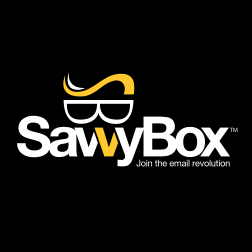

SEO Master
| #
Very useful list – thanks for the download. But I would like to see a list of SEO tools that are used to rank sites, find keywords and look at competitor traffic.
Reply
zusman
| #
There are few tools out there. I would suggest to look at these:
http://www.webceo.com
http://www.seomoz.org
http://www.link-assistant.com/
Also Google Insights is a good way to see what organic traffic trends are like. And looking at competitor’s traffic using http://www.keywordspy.com is a good way too.
Reply