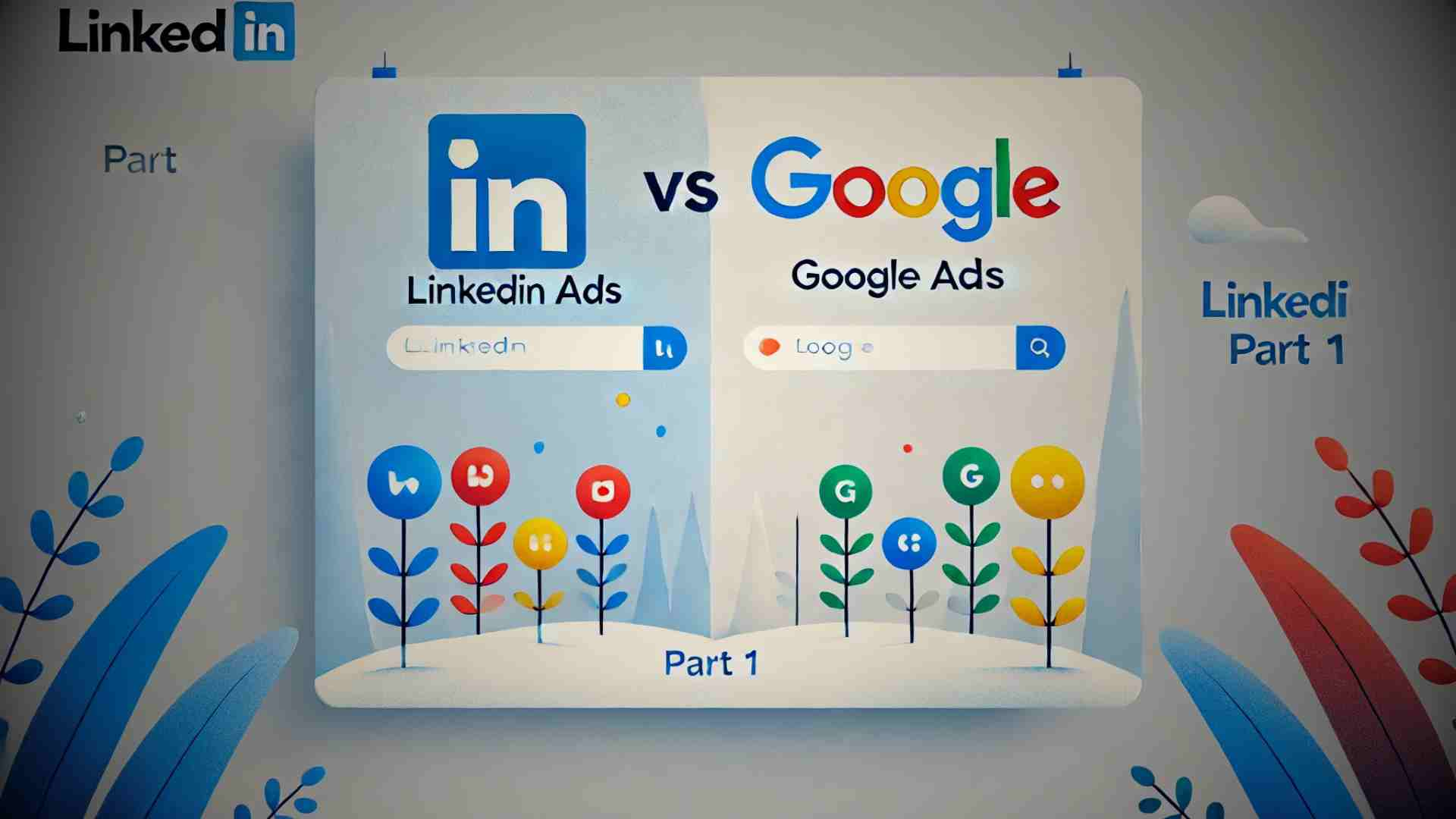
What is LinkedIn DirectAds?
LinkedIn DirectAds is LinkedIn’s answer to Google AdWords, offering a platform for businesses to advertise directly to professionals on the LinkedIn network. Launched in July 2008, DirectAds provides a user-friendly interface along with options for audience targeting, making it easier for businesses to reach specific professional demographics. The platform is particularly valuable for B2B marketers looking to connect with decision-makers in various industries. Jack Chou has shared some insightful thoughts on this in his blog, which is worth a read.

A Closer Look: LinkedIn DirectAds vs. Google AdWords
Having spent a few days experimenting with a LinkedIn CPM campaign, I’m excited to share some early observations and comparisons with Google AdWords, which I frequently use. Given my extensive experience with the PPC model on Google, I was curious to see how LinkedIn’s offering stacks up. Here’s what I’ve discovered so far:
|
Comparable Metric |
LinkedIn® DirectAds |
Google™ AdWords |
|
Interface/Design features |
The Interface is very simple but provides enough core features to be effective. Not as powerful as Google AdWords though. |
Easy to use interface that is very powerful. Google™ also provides a desktop application to manage the AdWords account. Immense feature set that to the rookie may be over whelming at first. |
|
Ad Performance Metrics |
Delayed by 24 hours to process and update. |
Real-time performance displayed in dashboard. |
|
Segmentation/Targeting |
|
|
|
Keyword |
No, there is no possibility to trigger ad placement through keywords. |
Yes, that’s the bread and butter of Google AdWords. Very cool feature that can give extremely targeted leads. |
|
Ad Design and Text |
Headline (25 chars max) 1st line descriptor(35 chars max) 2nd line (35 chars max) Displayed URL (35 chars max) Followed by the real hidden URL). Very similar to Google AdWords. |
Very similar to LinkedIn®. Allows for headline, 2 line description and then displayed URL and real URL. |
|
Pricing model |
Base price of $10 for 1000 impressions. Targeting costs $3-$6 per segment. A maximum of 2 Targets can be purchased. |
It’s a keyword bidding model for Clicks (not impressions.) So the cost can be as low as a few cents for each click to as high as + $20. |
|
Payment and Budgeting |
Pre-paid account system for each ad placement. Payment starts at $25 minimum and can be set at increments of $5. Can accept most major credit cards. But billing address should be US based. I think that’s a glitch. Also each time a new ad is created, payment is required. |
Can accept most major credit cards. Prepayment is required and preauthorization allows for automatic replenishment when credit is low. One payment account can pay for many ad campaigns. |
|
Landing Page suggestions |
Suggested landing pages include downloads of whitepaper, and other marketing collateral as the hook. |
Suggested landing pages can be download of the software, trial/demo as well as marketing collaterals for download. |
|
Summary |
Hard to say. Just started using it. But I get a feeling that the leads will be a bit like the leads I get from the Google Content Network as opposed to the Direct Search method. |
Very good leads. Allows for extremely targeted leads to come through and campaign can be easily managed for optimum performances. |
As I continue to explore LinkedIn DirectAds, I’ll be sharing more insights and tips on how to effectively use this platform to reach your target audience. Stay tuned for updates on performance metrics and best practices as I delve deeper into LinkedIn’s advertising capabilities.