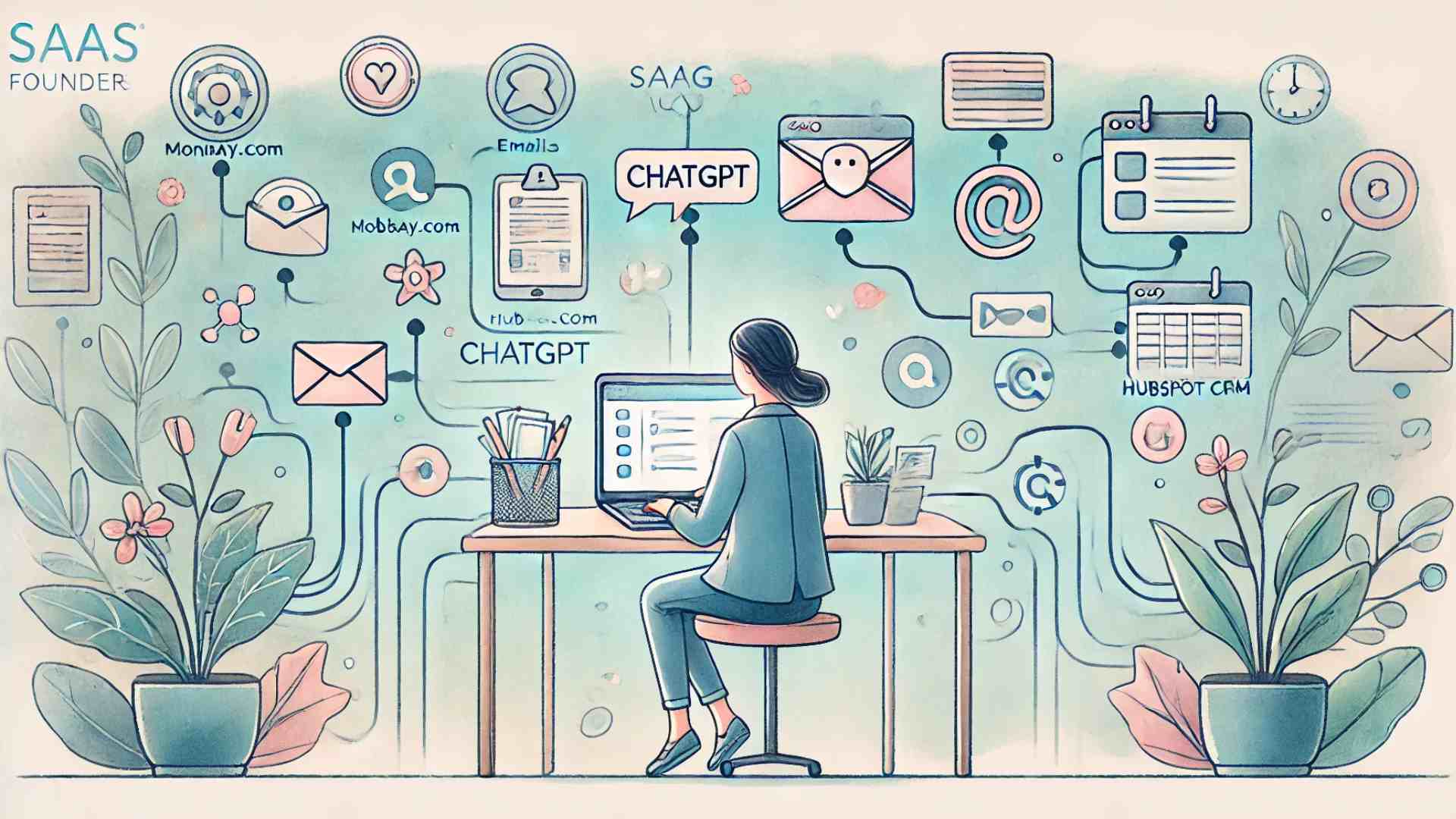
As a Startup founder, you’re always looking for ways to streamline operations, enhance customer engagement, and accelerate growth. From product development to marketing, every minute counts. That's where ChatGPT comes into play. Whether you're automating customer support or drafting a marketing email, AI tools like ChatGPT can save you time and improve the quality of your work.
To fully leverage its capabilities, though, you need to prompt it correctly. Enter the ChatGPT Cheat Sheet—your go-to guide for mastering prompts and maximizing the AI's potential.
Why ChatGPT is a Game-Changer for SaaS Founders
For SaaS startups, efficiency and scalability are critical. You may be dealing with limited resources and a small team, but your ambition is big. You want to scale your company quickly, without burning out.
ChatGPT helps by automating repetitive tasks, generating content ideas, and even helping with customer interactions. With the right prompts, you can guide ChatGPT to produce outputs tailored to your needs, saving you hours of manual work.
But it all begins with crafting the perfect prompt.
The ChatGPT Cheat Sheet: Your Guide to Effective Prompting
Whether you're drafting product documentation, writing blog posts, or brainstorming features, how you ask ChatGPT can make or break the quality of its response. The ChatGPT Cheat Sheet is here to help you frame your requests in a way that ensures the output is useful, actionable, and aligned with your business goals.
1. Tone: Set the right voice for your task
As a SaaS founder, the tone you want will differ depending on your audience. Writing technical documentation? Go for informative. Drafting a sales email? Try a persuasive or friendly tone.
Example: For a landing page: "Write a persuasive introduction for a B2B SaaS platform that focuses on improving workflow efficiency."
2. Format: Define the structure
ChatGPT excels when you specify the structure—whether it's bullet points, an outline, or a fully fleshed-out document. For SaaS teams, structured outputs can quickly be adapted for marketing materials, user guides, or blog posts.
Example: “Create a bullet-point outline for a blog post titled ‘How SaaS Can Improve Remote Team Collaboration.’”
3. Act As: Adopt a role for specialized answers
This is one of the more powerful aspects of ChatGPT. It can adopt any role you specify, from a customer support agent to a technical writer.
Example: “Act as a SaaS founder and create a plan for how to roll out a new feature in an existing product.”
4. Objective: Define the end goal
What do you want from the response? Is it clarity, persuasion, or an actionable list? Make your objective clear, and you'll get focused results.
Example: “Explain the benefits of our SaaS platform to a non-technical audience in simple terms.”
5. Context: Provide background information
While ChatGPT knows a lot, it’s not omniscient. Providing context can help it generate more relevant and accurate responses. For SaaS founders, this could include details about your target market or product specifics.
Example: “We offer a CRM solution for small businesses. Write a marketing email aimed at companies with 10-50 employees.”
Prompt Frameworks for SaaS Startups
The cheat sheet also introduces prompt frameworks to simplify the prompting process. Here are some key frameworks tailored for SaaS founders:
1. R-T-F (Role - Task - Format)
- Act as a role: Define who the AI should pretend to be, e.g., a product manager or sales rep.
- Create a task: What do you want it to do? Write a blog post, analyze data, etc.
- Show as format: Specify how you want the answer, e.g., bullet points or paragraphs.
Example: “Act as a SaaS marketer, create a customer journey map for our CRM platform, and show the output as bullet points.”
2. B-A-B (Before - Ask - After)
- Before: Explain a problem.
- Ask: Request a solution.
- Before: Summarize expected results.
Example: “Our conversion rate dropped last month. Suggest improvements to our sign-up flow and explain how they could increase conversions.”
3. C-A-R-E (Context - Action - Results - Example)
- Give context: Explain the situation.
- Describe action: State what you want to happen.
- Clarify results: Define success.
- Give example: Provide a model to follow.
Example: “We’re launching a new feature. Write a press release targeting tech media outlets. Include a strong headline and example quotes from our CEO.”
Plugins and Integrations to Elevate Your Workflow
If you're working in the SaaS space, chances are you’re using a range of tools like HubSpot CRM, Google Analytics, or Monday.com. With plugins, you can seamlessly integrate ChatGPT into your existing workflow.
Here are some must-try plugins for SaaS teams:
- Zapier: Automate tasks like posting updates, managing customer interactions, or syncing data between apps.
- Wolfram Alpha: For SaaS founders with a more technical product, this is a great way to run complex calculations or get data-driven insights.
- WebPilot: Generate content that can be directly published on your website or blog, perfect for SaaS founders constantly creating landing pages or product updates.
Set the Right Tone for Your Audience
The cheat sheet suggests five different tones: Friendly, Authoritative, Persuasive, Informative, and Direct. Knowing when to use each can make all the difference in your communications.
- Friendly: Best for engaging newsletters or informal blog posts.
- Authoritative: Ideal for whitepapers or research-heavy content aimed at investors.
- Persuasive: Perfect for landing pages or sales emails.
- Informative: Great for technical documentation or feature announcements.
- Direct: Excellent for customer support responses or urgent announcements.
Example Use Case:
You’re sending out a newsletter to existing customers about an upcoming feature. You want the tone to be friendly and engaging. The prompt would be:
"Write a friendly, engaging email announcing our new analytics dashboard. Make sure to highlight how it will help improve their team’s productivity."
Overcoming Challenges with ChatGPT
Even with a cheat sheet, you may encounter challenges using ChatGPT, particularly when dealing with nuanced SaaS topics. Here are a few tips for overcoming these hurdles:
1. Provide Detailed Context
If ChatGPT gives you a vague answer, it’s likely because your prompt didn’t include enough details. Always provide context, especially when discussing technical or niche topics.
2. Iterate on Responses
You may not get the perfect response on the first try. Use the initial output as a draft, then refine your prompt until the response is more aligned with your goals.
3. Use Keywords Effectively
Including specific keywords related to your SaaS product or audience can help ChatGPT focus its response.
Example: “Use keywords like 'automation', 'scalability', and 'workflow management' in a blog post about our SaaS platform.”
4. Be Aware of Limitations
While ChatGPT can generate content, it can’t do everything. It's not a replacement for human judgment, especially when it comes to strategic decision-making. Use it as a tool to assist, not to replace critical thinking.
Conclusion: Master ChatGPT for SaaS Growth
The ChatGPT Cheat Sheet can help you unlock the full potential of AI to streamline operations, improve customer engagement, and drive business growth. By mastering how to prompt ChatGPT, you can spend less time drafting emails or blog posts and more time focusing on scaling your business.
Now that you have the cheat sheet, give it a try. Start with a small task—maybe automate a customer service reply or draft a product update announcement. The more you use ChatGPT, the better you'll get at prompting it, and the more value you'll get out of it.
Talk Shop