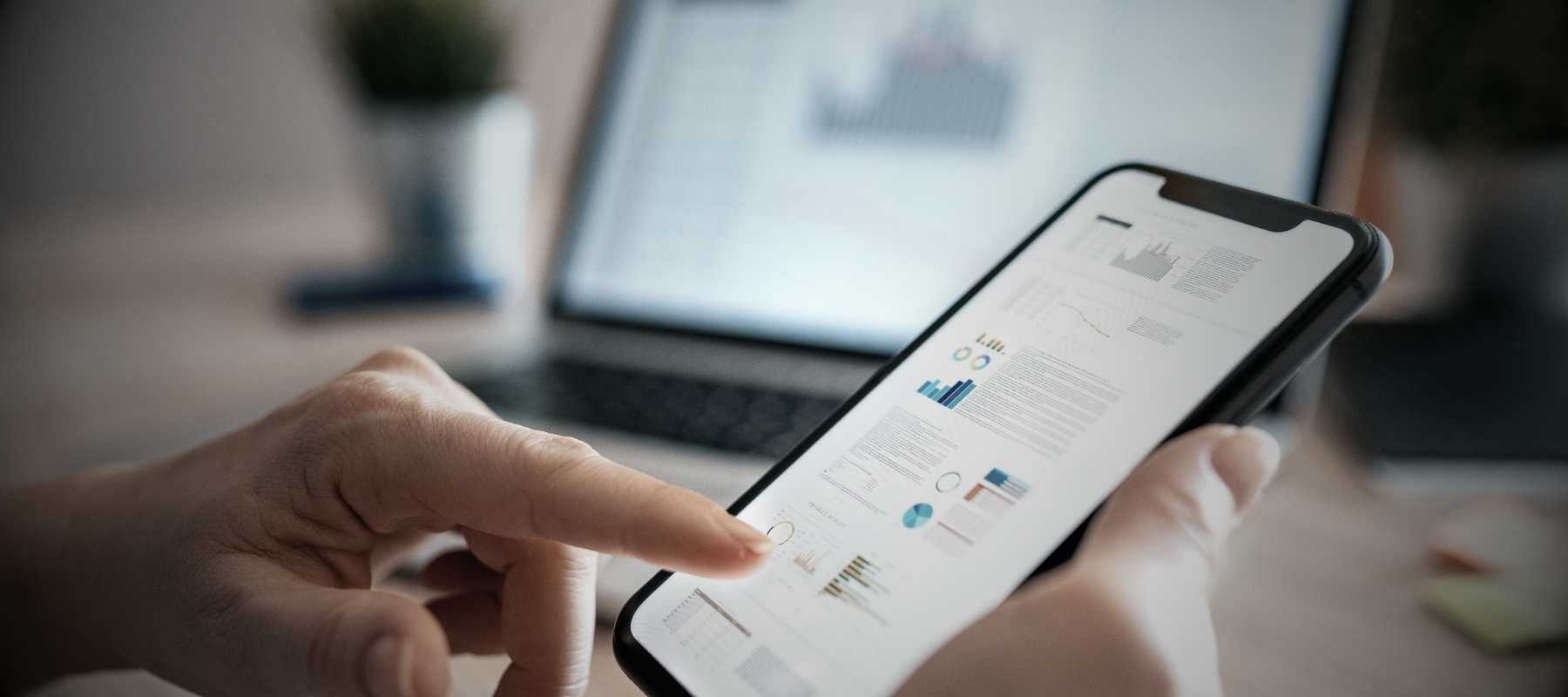
Creating your first UI project can seem overwhelming. Many aspiring designers ask, "Where do I start?"
The answer is simple: start with an app. Here's why and how to do it.
Why Start with an App?
- Smaller Canvas: Apps are smaller than websites or landing pages. This makes them easier to design and complete quickly.
- Less Work: Designing an app is less work compared to a full website. It's easier to make it look good.
- Effective Learning: You'll learn by doing, remembering where each element belongs and how to position them.
Steps to Design Your First App
- Choose Your Tool: Use tools like Sketch, Figma, or Adobe XD.
- Select a Device: Start with an iPhone, preferably a standard model like the iPhone 15 or 14. This is because there are many mockups available for these devices.
- Set Up Boundaries: Before adding elements, set up standard screen elements:
- Status Bar: Use an integrated iOS library to add this. Create a guideline to show where it ends. This area should remain clear.
- Navigation Bar (Nav Bar): Add this below the status bar. Take a screenshot from your iPhone's settings app to get accurate dimensions. Use this to set your guideline, then remove the screenshot.
Planning the Layout
- Divide the Screen: Your screen will have three parts:
- Status Bar
- Nav Bar
- Main Design Area
- Set Margins: Use consistent margins (e.g., 24 points). This gives your app breathing room and ensures readability. Create vertical guides 24 points from the left and right edges.
- Use an 8-Point Grid: This helps maintain consistent spacing. Use multiples of 8 (e.g., 8, 16, 24) for spacing between elements.
Design Elements
- Block Frames: Start by adding rectangles and circles as placeholders for your future content. This helps maintain the correct spacing and gives you a rough idea of your app's look.
- Add Real Content: Once your block frames are set, start adding text, images, and other elements within these boundaries. Hide the block frames to see the final look.
Tips for a Great UI
- Consistency: Keep the height and spacing consistent. This makes your app visually appealing.
- Readability: Ensure that text and icons are of appropriate sizes. Refer to real apps for guidance.
- Grid Usage: Grids help create order, making your design intuitive and easy to follow.
Practice Makes Perfect
Building your first UI project is about starting small and learning through practice. By following these steps, you'll create a polished app that enhances your portfolio.
At ShoutEx, we understand the challenges of starting out. Whether you're building your first UI project or scaling your business, we're here to help. Contact our team to discuss your marketing needs.
Additional Readings
Startup Advice