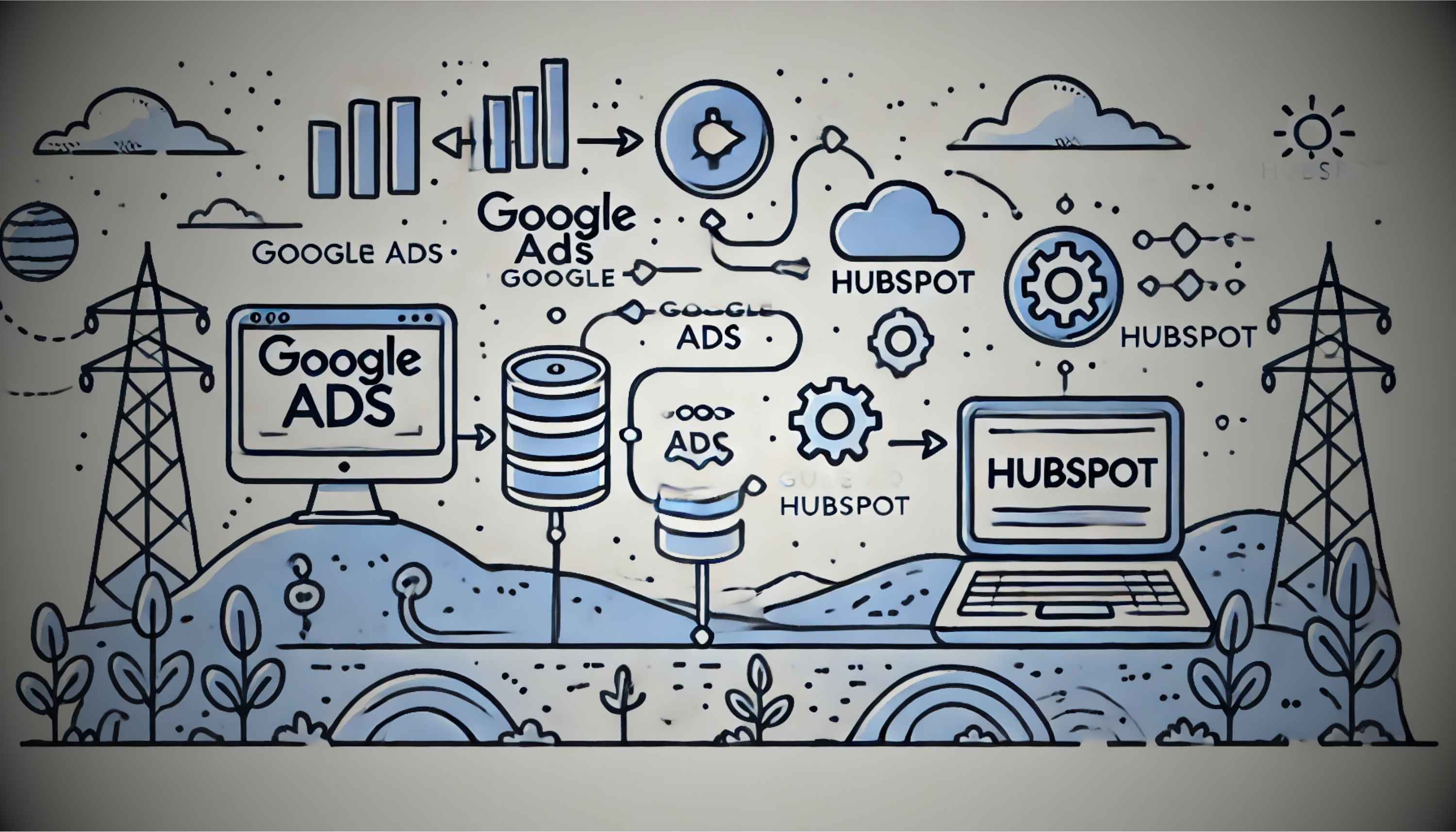
HubSpot is an excellent platform for hosting your content and optimizing inbound marketing strategies. One of its key advantages is its ability to capture traffic from various sources, such as social media, search engines, and paid advertising, and direct this traffic toward your lead capture mechanisms.
Lets explore how you can leverage the HubSpot and Google Ads integration to provide tighter coupling between the two platforms.
Connecting HubSpot Google Ads
The first step is to connect your Google Ads and HubSpot accounts. You can do this from either interface, but lets cover using the HubSpot interface in our example.
-
Start from HubSpot:
- Go to the HubSpot dashboard and click on the gear icon for account settings.
- Navigate to the “Marketing” section and select “Ads.”
- Click “Connect Account” and choose Google Ads. Follow the Google sign-in process and allow HubSpot to access your Google Ads account.
-
Set Up Auto-Tracking:
- HubSpot automatically turns on auto-tracking, applying its HS tags to URLs, which helps in better tracking within HubSpot.
- HubSpot automatically turns on auto-tracking, applying its HS tags to URLs, which helps in better tracking within HubSpot.
-
Sync Lead Generation Ads:
- In the Ads section, you can sync leads from lead generation ads to your HubSpot CRM.
- Select Google Ads and confirm the account. Any lead form submissions will now automatically appear in your HubSpot contacts.
Benefits of Linking HubSpot Google Ads
-
Lead Syncing:
- Automatically sync leads from Google Ads to HubSpot CRM, ensuring no lead is missed.
- Configure settings to allow submissions without email addresses to create contacts, if necessary.
-
Audience Syncing:
- Create and sync contact lists from HubSpot to Google Ads.
- Use these lists for customer retargeting, similar audience creation, or exclusion audiences.
Practical Steps for Linking Google Ads with HubSpot
Here’s a detailed walkthrough of the process:
-
From Google Ads:
- Go to Tools and Settings, select Linked Accounts, and find HubSpot in the list of popular products.
- Google might prompt you to use Zapier for linking, but you can avoid this by starting from HubSpot.
-
From HubSpot:
- Go to Marketing > Ads and click on “Connect Account.”
- Select Google Ads and complete the sign-in process.
- Enable auto-tracking and configure lead syncing.
- For audience syncing, you may need a paid HubSpot account to access this feature.
Creating Audiences in HubSpot
- Navigate to Marketing > Ads and create an audience.
- Select the contact list you want to sync with Google Ads. Ensure your contact list complies with data privacy rules.
- Name the audience appropriately for easy identification in Google Ads.
Continue Leveraging HubSpot Google Ads
Here’s how to make the most out of this integration:
-
Set Clear Goals: Determine what you want to achieve with your Google Ads campaign. Whether it's driving traffic to a landing page, increasing newsletter sign-ups, or promoting a free resource, having clear goals will help you measure success.
-
Create Compelling Ads: Design ads that resonate with your target audience. Use strong headlines, engaging visuals, and a clear call-to-action (CTA) to capture attention and drive clicks.
-
Target the Right Audience: Use Google Ads' targeting options to reach the audience most likely to convert. Consider factors like demographics, interests, and search intent.
-
Optimize Landing Pages: Ensure your HubSpot landing pages are optimized for conversions. This includes having a clear CTA, a clean and responsive design, and persuasive content that aligns with your ad.
-
Track Performance: Use HubSpot's analytics tools to track the performance of your Google Ads campaigns. Monitor key metrics such as click-through rates (CTR), conversion rates, and cost per acquisition (CPA).
-
A/B Testing: Continuously test different ad variations and landing page designs to see what works best. Use HubSpot’s A/B testing features to compare performance and refine your approach.
-
Integrate CRM: Sync your Google Ads data with HubSpot's CRM to get a comprehensive view of your leads' journey. This integration allows for better lead management and nurturing.
Kickstart your HubSpot Google Ads
Linking HubSpot with Google Ads is straightforward and offers significant benefits for managing your paid media campaigns. It streamlines lead syncing and audience creation, helping you get the most out of your campaigns. This free integration is a no-brainer for anyone serious about optimizing their marketing efforts.
If you have any questions or need detailed help with your Startup marketing efforts, reach out to our team at ShoutEx.
FYI HubSpot with Google Ads
Frequently Asked Questions
Why integrate HubSpot with Google Ads?
Integrating HubSpot with Google Ads allows for seamless tracking and optimization of your marketing campaigns. You can track leads, measure ROI, and manage your ad spend efficiently. This integration enables you to see how your ads contribute to the overall customer journey, making it easier to refine strategies and improve conversions. It also consolidates data in one place, simplifying campaign management and reporting.
Not all of my web content is hosted on HubSpot, would that be a problem?
No, it won't be a problem. HubSpot's tools are designed to work with content hosted on various platforms. You can still track and manage leads, create forms, and capture data even if your website content is not fully hosted on HubSpot. Integration options are available for different CMS platforms, ensuring that you can leverage HubSpot’s capabilities across your digital assets.
Can I use HubSpot Forms with WebFlow?
Yes, you can use HubSpot Forms with WebFlow. HubSpot provides embedded form options that you can integrate into your WebFlow site. This allows you to capture leads directly from your WebFlow website and manage them in HubSpot. The integration process is straightforward, and you can easily track form submissions and manage contact information within HubSpot’s CRM.
Can I use other advertising platforms besides Google Ads?
Absolutely. HubSpot integrates with various advertising platforms including Facebook, LinkedIn, and Instagram. This flexibility allows you to run and manage campaigns across multiple channels from a single platform. By using HubSpot's tracking and analytics tools, you can monitor the performance of your ads on different platforms and optimize your marketing strategy accordingly.
What KPIs should I monitor with HubSpot Google Ads?
When using HubSpot with Google Ads, key performance indicators (KPIs) to monitor include Cost Per Click (CPC), Click-Through Rate (CTR), Conversion Rate, Return on Ad Spend (ROAS), and overall campaign ROI. Additionally, track lead quality, customer acquisition cost, and the effectiveness of ad targeting. Monitoring these KPIs helps you understand the success of your campaigns and make data-driven decisions to improve performance.
SaaS Startups