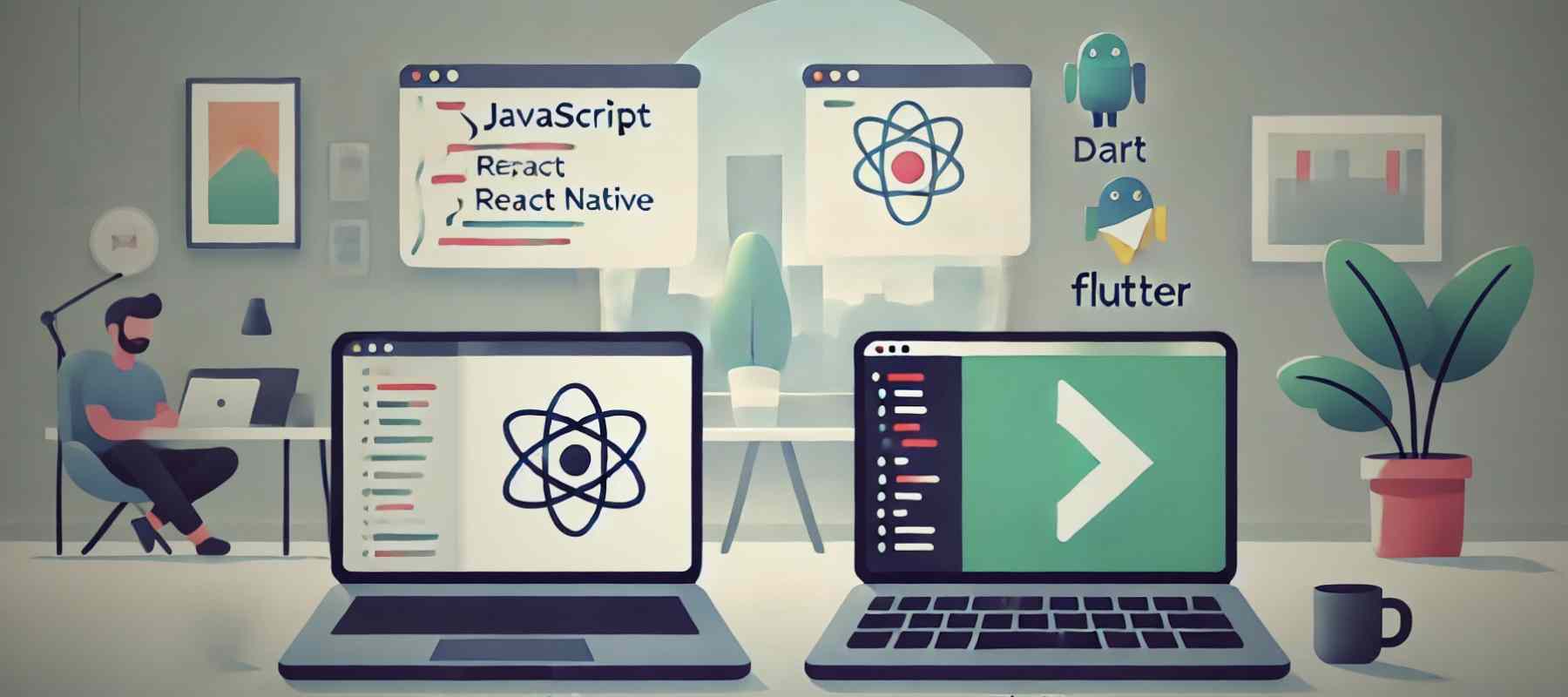
When it comes to building cross-platform mobile apps, two giants stand out: Flutter by Google and React Native by Meta Platforms. Both aim to allow developers to create apps for iOS, Android, and the web from a single codebase, but they achieve this in different ways.
In this post, we’ll compare their features, tooling, developer experience, performance, and more to help you decide which framework is best for your next project.
So lets dive into a Flutter vs React Native showdown:
Programming Languages behind Flutter vs React Native
- React Native: React Native uses JavaScript with React as a required UI library. If you're already familiar with JavaScript, you'll find it easy to pick up. It also supports TypeScript, which adds a type system to JavaScript.
- Flutter: Flutter uses Dart, a language optimized for compiling to multiple platforms with ahead-of-time and just-in-time compilation, offering performance advantages. While Dart is not as widely known as JavaScript, it has a syntax that resembles TypeScript, making it approachable for developers familiar with curly brace languages.
React Native: Uses JavaScript and React, easy for JavaScript developers, supports TypeScript. Flutter: Uses Dart, optimized for performance, approachable syntax similar to TypeScript.
Ecosystem and Philosophy of Flutter vs React Native
- React Native: React Native follows a minimalistic design, providing basic components and relying heavily on the open-source community for additional features. This approach requires incorporating numerous third-party dependencies for a complete project.
- Flutter: Flutter comes with a comprehensive widget library and maintains many commonly used plugins, such as those for accessing a device's native camera. Dart’s package manager, Pub, supports a vast ecosystem of open-source packages.
React Native: Minimalistic design with basic components, relying on third-party dependencies. Flutter: Comprehensive widget library, includes common plugins, and Dart’s Pub supports a vast open-source package ecosystem.
Architecture differences between Flutter vs React Native
- React Native: It runs two separate JavaScript threads: one for the app’s business logic and one for the native platform, communicating via a bridge. This setup ensures that React Native renders truly native components.
- Flutter: Flutter uses a high-performance rendering engine built with C++ and Skia, rendering custom pixels to the screen, akin to a game engine. This approach allows for smooth graphics without needing a bridge, although it uses platform channels for native system communication.
Flutter uses a C++ and Skia-based rendering engine for smooth graphics, bypassing a bridge. React Native runs separate JavaScript threads for logic and native components, communicating via a bridge.
The Flutter vs React Native Developer Experience
Setup and Configuration:
- React Native: To start a React Native project, you run
npx react-native init. The project structure includes numerous config files like Metro, Watchman, Buck, and Babel. The main app code resides inApp.js. - Flutter: After installing the Flutter SDK, you create a project with
flutter create. The setup is quicker and simpler, with the main config inpubspec.yamland the app source code inmain.dart.
Tooling:
- React Native: You serve the app locally using an Android emulator, running commands like
npm startandnpm run android. Hot reloading is supported but setting up the environment can involve several steps and third-party tools. - Flutter: Flutter’s tooling is integrated with VS Code, making it easy to grab an emulator and run the app with
flutter run. Dart’s sound type system enhances code reliability, providing comprehensive documentation and reducing runtime errors.
UI Development:
- React Native: Uses a tree of components or widgets in JSX. State changes automatically re-render the UI. The process is intuitive, especially for web developers.
- Flutter: Uses a tree of widgets in Dart, with a build method returning the UI tree. While it offers powerful tooling for widget management, deeply nested widget trees can be hard to manage.
React Native: JSX components auto re-render with state changes, intuitive for web developers. Flutter: Dart widgets, build method for UI, powerful tools but managing nested trees can be complex.
Performance between Flutter vs React Native
Flutter generally performs better than React Native, as it compiles directly to machine code and doesn't require a JavaScript bridge. This results in smoother performance, closer to native apps. However, for most apps, the performance difference might be negligible to the end user.
Flutter vs React Native the Final Word
Both Flutter and React Native have their strengths and weaknesses. Your choice depends on your specific needs and preferences:
- Use React Native if you’re already comfortable with JavaScript and want to leverage the vast ecosystem of React.
- Use Flutter if you need high-performance rendering and are open to learning Dart for its robust tooling and integrated widget library.
Ultimately, both frameworks can help you build excellent cross-platform mobile apps. The best choice is the one that aligns with your development style and project requirements.
Startup Tech